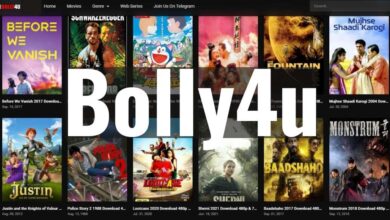Apple AirPods: 5 Tips and Tricks You Must Know by Now

Apple AirPods is one of the most popular wireless headphones on the market, and for good reasons. They offer a great listening experience, with excellent sound quality and deep bass. They’re also incredibly comfortable, thanks to their soft ear tips and lightweight. And they’re easy to use, with a simple one-button control that allows you to answer calls, skip tracks, and adjust the volume.
It doesn’t matter if you’ve been using AirPods since its release or if you’re a complete newbie because we’ll go over five AirPod tips and tricks you probably didn’t know yet. And since we’re on the topic, you may also want to check this guide that’ll help when your AirPods won’t charge. Anyhow, let’s get started without further ado!
-
Remove and return your AirPods from the case properly.
AirPods and AirPods Pro are fabulous wireless headphones that are easy to use and take with you on the go. One of the best things about them is that they come in a case that charges them when they’re not in use. But sometimes, people have trouble removing their AirPods from the case. Here are some tips on how to do it correctly.
To remove your AirPods from the case, start by opening the lid. Then, with your index finger and thumb, pluck each AirPod from behind. You should feel a slight magnetic resistance as you pull them out. If you’re having trouble, try wiggling them back and forth until they loosen. Once they’re out, you can put them in your ears and enjoy your music wirelessly!
When using your AirPods, put them back in the case correctly. First, open the lid and line up the AirPods with the charging port. Then, push down on the top of the AirPods until you hear a clicking sound. It lets you know they’re locked in place and will properly charge when you close the lid.
Following these simple tips, you’ll be able to easily remove and replace your AirPods in their case without any trouble!
-
On a long trip? Go mono to double your listening time.
If you’re on a long trip and forgot to bring a charger or power bank, you should go mono listening with your AirPods or AirPods Pro. Going mono is using only one AirPod instead of both. This method will double your listening time, letting you play more music when needed. It works because when you use both AirPods, each uses energy to play the same audio signal.
But when you use just one AirPod, that AirPod only uses energy to play half of the signal. So by going mono, you’re effectively halving the energy your AirPods are using, which means they’ll last twice as long. Of course, this only works if you’re okay with listening to music in mono. If you need the full stereo experience, you’ll have to suck it up and hope your battery lasts until you can find a charger.
-
Always ensure you’re connected before consuming content.
When listening to or watching sensitive or x-rated content, many things can go wrong if you’re not careful. One thing you need to be sure of is that your AirPods are connected to the right device. If your device is connected to the living room Bluetooth stereo, for example, anyone in the room could unexpectedly start hearing whatever you’re listening to or watching. So make sure your device is only connected to the AirPods you wear. That way, you can enjoy your content without worrying about who might be eavesdropping.
-
Avoid situations where you could lose your AirPods.
One of the most frustrating things about AirPods is how easy it is to lose them. It’s too easy to misplace one (or both) of the earbuds, given their small size and sleek design. And once they’re gone, they can be challenging to find. There are a few things you can do to avoid losing your AirPods:
- Return them in their case when you’re not using them, which will help protect them from being misplaced or damaged.
- Keep track of where you put the case when you’re not using it. If possible, designate a specific spot for the case and always return it to that location.
- Consider attaching a lanyard or keychain to the case so it’s less likely to be lost.
Following these simple tips can help ensure your AirPods stay safe and sound.
-
Take advantage of Siri.
If you’ve ever been surprised by a phone notification while wearing headphones, you know how annoying it can be. But if you have Apple’s AirPods, a handy feature can help prevent that. With Siri notification announcement, your AirPods will announce incoming notifications so you can decide whether to ignore them or not.
There are a few reasons why this feature is useful:
- It helps to avoid those awkward moments when you’re mid-conversation and your phone goes off.
- It’s a great way to filter out the notifications that aren’t important to you.
- It can help conserve your battery life since you won’t constantly pick up your phone to check for new notifications.
To turn on the Siri notification announcement feature, go to your iPhone’s settings and select “Notifications.” Then scroll down and select “Announce Notifications with Siri.” Once you’ve turned on the feature, your AirPods will announce any incoming notifications aloud. You can also customize when and where Siri announces notifications by going to the “Notification Settings” menu under Siri and heading on to “Announce Notifications” in your iPhone’s settings.
So if you’re looking for a way to avoid those pesky phone notifications, give Siri notification announcements a try. It just might make your life a little bit easier.
Read Also : RV Mattresses: All That You Should Know About Them
Takeaway
Well, there you have it! Our five tips and tricks for AirPods users. We hope you found this guide helpful. Thank you so much for reading until the end, and we hope you get a better user experience with your AirPods. Be sure to check out CellularNews.com for more tech and mobile guides!